📖 How to Use the Smart Calorie Tracker
Follow these simple steps to start tracking your nutrition journey today
📏 Standard Measuring Units
| Unit | Volume (mL) | Equivalent |
|---|---|---|
| 1 US Cup | 240 mL | Standard measuring cup (liquid/solid) |
| 1 Tablespoon (Tbsp) | 15 mL | 1/16 cup |
| 1 Teaspoon (Tsp) | 5 mL | 1/48 cup |
🧠 What “1 Cup” Means in Nutrition Science
In USDA and nutrition science, “1 cup” always means:
1 US legal cup = 240 mL (milliliters)
This is the standardized measuring cup used in:
- 📚 USDA database
- 📦 FDA food labels
- 🍎 Nutrition Facts panels
- 🥣 Most food tracking apps (MyFitnessPal, Cronometer, etc.)
Open the Tracker
Visit the calorie tracker page and you’ll see a clean, intuitive interface ready to log your meals. The tracker is designed to be simple and distraction-free.
What you’ll see:
- Voice input button for hands-free logging
- Text input field for typing your meals
- Meal type selector (breakfast/lunch/dinner/snack)
- Browse All Foods button to explore the database

Input Your Food
You have two easy ways to log your meals – choose whichever is most convenient for you in the moment.
Two Input Methods:
- Voice Input: Click 🎤 “Click & Speak” and say what you ate
- Text Input: Type directly (e.g., “1 egg, 2 bread, banana”)
- The tracker understands natural language
- You can specify quantities like “2 eggs” or “1 slice”

Calculate Calories
Click the green “Calculate Calories” button and watch the magic happen! The tracker instantly analyzes your input and shows detailed results.
What you’ll see:
- Total calories for your meal
- Breakdown of each food item
- Portion sizes used for calculation
- Suggestions for similar foods in our database
Review & Adjust
Take a moment to review the calculation. Not quite what you wanted? No problem! The tracker won’t save anything until you’re ready.
You can:
- Try different food combinations
- Adjust quantities and recalculate
- See alternative food options
- Add optional notes about your meal

5
Save Your Entry
When you’re satisfied with the calculation, click the blue “💾 Save This Entry” button. You can also add notes like “Post-workout meal” or “Feeling energized!”
After saving:
- Entry is added to your daily history
- Charts update automatically
- Input field clears for next meal
- Last meal info is saved for quick repeat

Track Your Progress
Scroll down to see your daily breakdown in beautiful, interactive charts. Switch between calorie distribution and macro breakdown.
Two Chart Views:
- 🔥 Calories Tab: See meal distribution by type
- 🥗 Macros Tab: View protein, fat, and carbs
- Click chart header to collapse/expand
- Charts update in real-time as you save meals
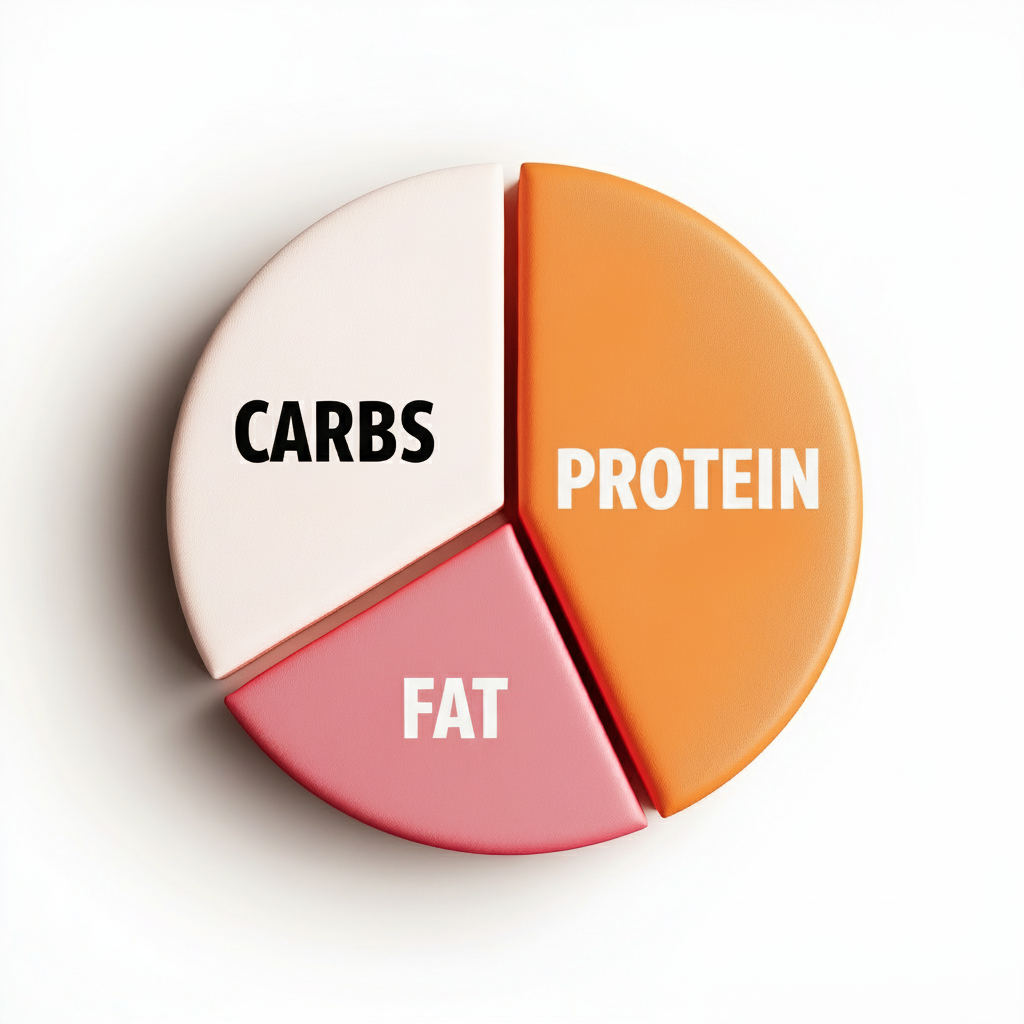
Browse Food Database
Curious about what foods are available? Click the purple “📋 Browse All Foods” button to see all 41 foods organized by category.
Food Categories:
- 🍞 Breads & Grains (bread, rice, pasta, quinoa)
- 🍗 Proteins (chicken, salmon, steak, tofu)
- 🥗 Vegetables (broccoli, carrots, lettuce)
- 🍎 Fruits (banana, apple, avocado)
- 🥛 Dairy & Drinks (milk, yogurt, juice)

Export Your Data
Want to keep a record outside the tracker? Export your complete tracking history anytime as TXT or CSV format.
Export Options:
- TXT Format: Human-readable format for notes
- CSV Format: Spreadsheet format for Excel/Sheets
- Includes all meals, dates, calories, and notes
- Perfect for sharing with nutritionists or doctors

💡 Pro Tips for Best Results
🔁 Quick Repeat
Use the “🔁 Repeat Previous Meal” button to instantly log meals you eat regularly without typing them again.
⏰ Auto-Categorization
The tracker automatically assigns meals to breakfast/lunch/dinner/snack based on the time of day you log them.
💾 Local Storage
All your data is stored in your browser. You can close the page and return anytime – your history will be there!
📱 Mobile Friendly
The tracker works perfectly on phones and tablets. Log meals on-the-go, right after eating!
🥗 Macro Guide
For detailed nutrition info on any food, visit the Nutrition Guide page and browse macros by food item.
✏️ Add Notes
Use the notes field to track how meals make you feel: energy levels, fullness, cravings, etc.
Ready to Start Tracking?
Put these steps into action and begin your nutrition journey today!🚀 Open Calorie Tracker🥗 View Nutrition Guide